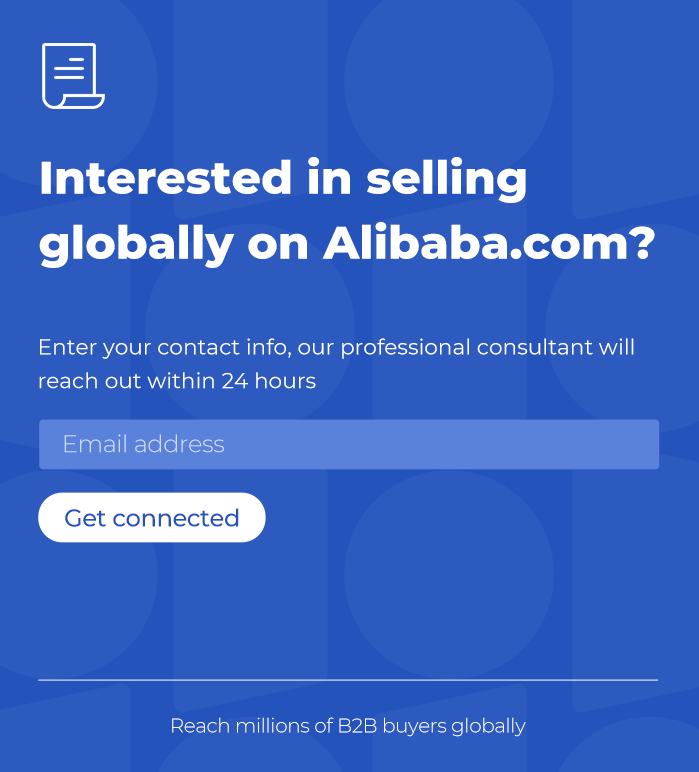YouTube Analytics Tools and Data Insights: A Comprehensive Guide

Table of Contents
Understanding analytics is crucial for evaluating YouTube's performance. It provides valuable insights into audience behavior, content effectiveness, and overall channel growth. Various YouTube analytics tools, including the platform's built-in features and third-party solutions, play a significant role in helping creators refine their video strategies and optimize engagement. This guide will explore key aspects of YouTube analytics, including channel stats, search and keyword data, and the tools available for comprehensive performance analysis.

What are YouTube Analytics?
YouTube Analytics is a tool provided by YouTube to help content creators, brands, and channel managers track and analyze the performance of their videos and channels. It offers detailed data about viewer behavior, engagement, and channel growth, enabling users to make data-driven decisions to optimize their content strategies.
Definition and Purpose of YouTube Analytics
YouTube analytics' primary purpose is to provide insights into how videos are performing and how audiences are engaging with the content. This data helps creators understand their audience, refine their content strategy, and improve the overall effectiveness of their YouTube presence. It is also used to measure the return on investment (ROI) of campaigns and identify trends that influence viewer preferences.
How Analytics Contribute to Content Creation and Audience Engagement
By offering insights into audience behavior, YouTube Analytics allows creators to tailor their content to meet viewer interests. Understanding what content resonates most with viewers can guide future production decisions, such as video topics, formats, and posting schedules. Furthermore, data on viewer engagement—such as likes, comments, and shares—can help creators foster a stronger connection with their audience by responding to preferences and feedback. This feedback loop supports continuous improvement and sustained audience growth.
Key Metrics to Track
- Views: Indicates how many times a video has been watched. While not indicative of engagement quality, views reflect the overall reach and visibility of a video.
- Watch Time: Measures the total amount of time viewers spend watching a video or channel. It provides insights into content relevance and can impact a video's ranking on YouTube.
- Subscriber Growth: Tracks changes in the number of channel subscribers over time. This metric helps assess whether content is attracting and retaining loyal viewers.
- Engagement Rates: Includes metrics such as likes, comments, shares, and click-through rates on calls to action. High engagement rates often indicate that content resonates well with viewers and encourages interaction.
Top 5 YouTube Analytics Tools
YouTube creators and marketers use analytics tools to track performance, optimize strategies, and understand their audience. The following are five popular tools, including YouTube’s built-in analytics and third-party platforms, each offering distinct features.
1. YouTube Analytics
YouTube’s built-in analytics tool, accessible through YouTube Studio, provides essential data to monitor video and channel performance.
Key Features:
- Overview Metrics: Track views, watch time, and subscriber changes.
- Audience Insights: Understand viewer demographics, behavior, and returning viewers.
- Traffic Sources: Identify how viewers find content, such as via search or suggested videos.
- Playback Locations: Determine where videos are watched, including YouTube or embedded players.
Best For: Creators looking for a comprehensive and integrated analytics solution directly on the platform.
2. TubeBuddy
TubeBuddy is a browser extension and mobile app designed to help creators optimize and manage their channels.
Key Features:
- Advanced keyword research and SEO tools.
- Competitor analysis for comparing channel performance.
- Bulk editing features for managing video descriptions and tags.
Best For: Channel growth and SEO optimization.
3. VidIQ
VidIQ offers tools for video performance tracking, optimization, and audience engagement analysis.
Key Features:
- Real-time analytics for monitoring video success.
- Keyword suggestions for improved discoverability.
- Engagement metrics, including audience retention and social shares.
Best For: Creators seeking optimization tools alongside performance metrics.
4. Social Blade
Social Blade focuses on tracking YouTube channel growth and provides high-level insights into subscriber trends and earnings estimates.
Key Features:
- Growth metrics, such as daily subscriber changes and view trends.
- Estimated revenue tracking for monetized channels.
- Comparison features to benchmark against competitors.
Best For: High-level channel performance tracking and competitor benchmarking.
5. Noxinfluencer
Noxinfluencer is designed for creators and marketers interested in influencer marketing and audience insights.
Key Features:
- Channel and video performance analysis.
- Influencer comparisons for collaborations.
- Customizable reporting tools for detailed insights.
Best For: Influencer marketing and detailed reporting.
Advantages of Using Third-party Platforms
- Deeper Insights: Third-party tools often offer specialized features, such as competitor analysis or detailed keyword suggestions, which go beyond the scope of YouTube’s native analytics.
- Efficiency: Automation features, like bulk tag editing and thumbnail analysis, can save creators significant time.
- Customization: Many third-party tools allow users to tailor reports or focus on specific metrics, providing flexibility that YouTube Analytics might lack.
- Cross-platform Insights: Some tools integrate data from other social media platforms, giving a broader view of online presence.
6 YouTube Analytics Websites
Specialized websites provide valuable insights into YouTube channel performance, offering analytics, benchmarking tools, and competitive analysis. These platforms can complement YouTube's native analytics by delivering detailed metrics and advanced features. Below is an overview of six popular YouTube analytics websites.
1. Social Blade
Social Blade tracks YouTube channel growth and performance, offering rankings, estimated earnings, and subscriber trends.
Features:
- Daily and monthly subscriber and view counts.
- Estimated ad revenue based on views.
- Channel ranking across countries and categories.
- Social Blade is useful for creators and brands to benchmark performance and identify growth trends.
2. Noxinfluencer
Noxinfluencer is designed for influencer marketing and offers analytics for both creators and marketers.
Features:
- Detailed audience demographics, including age, location, and interests.
- Comparisons of influencers for collaboration opportunities.
- Channel valuation and performance insights.
- This platform is ideal for brands looking to analyze and connect with YouTube influencers.
3. Social Insider
Social Insider focuses on social media analytics, including YouTube, to track channel and content performance.
Features:
- Engagement metrics such as likes, shares, and comments.
- Benchmarking tools to compare multiple channels.
- Historical data for trend analysis.
- Suitable for agencies and marketers managing multiple channels.
4. StatSheep
StatSheep provides basic analytics for YouTube channels, focusing on growth and engagement metrics.
Features:
- Metrics on views, subscribers, and video counts.
- Visual charts for tracking performance trends.
- Easy-to-navigate dashboard for quick insights.
- Best for creators seeking a straightforward tool for tracking channel growth.
5. HypeAuditor
HypeAuditor specializes in influencer marketing analytics and fraud detection.
Features:
- Audience quality score to identify authentic viewers.
- Performance analysis of influencers for collaborations.
- Competitor comparisons and market insights.
- Useful for brands and agencies prioritizing influencer quality and audience authenticity.
6. YouTube Tracker by Influencer Marketing Hub
This platform offers analytics and tracking tools tailored for YouTube creators and brands.
Features:
- Channel growth monitoring, including views and subscribers.
- Engagement tracking for individual videos.
- Simplified reports for quick assessments.
- Ideal for smaller creators or those seeking an easy-to-use analytics website.

Benefits of Using Analytics Websites
- Competitive Analysis: These platforms enable comparisons with similar channels, helping creators identify areas for improvement and differentiation.
- Benchmarking: By tracking performance trends, creators can set realistic goals and measure progress against industry standards.
- Collaboration Opportunities: Marketers and brands can identify and evaluate influencers for potential partnerships.
- Expanded Insights: Third-party websites often provide data not available in YouTube’s native analytics, such as competitor rankings and audience quality scores.
Combining these platforms with YouTube’s built-in tools can offer a more comprehensive understanding of channel performance and audience behavior.
Delving into the YouTube Channel Stats
Understanding and analyzing YouTube channel stats is essential for creators and marketers to track performance, enhance engagement, and refine content strategies. By leveraging available metrics, trends, and actionable insights, channels can grow and sustain their audience.
How to Analyze Your Channel’s Performance
- Set Goals: Define what success looks like for your channel, such as increasing watch time, boosting engagement, or growing subscribers.
- Access Data: Use tools like YouTube Analytics, accessible via YouTube Studio, or third-party platforms to collect and analyze data.
- Monitor Key Metrics: Focus on specific metrics to evaluate performance, such as views, watch time, and audience demographics.
Metrics for Video Performance and Engagement
- Views: Measures how many times a video has been played, reflecting reach and initial interest.
- Watch Time: Tracks the total time viewers spend watching your content. Longer watch times often indicate more engaging videos.
- Click-through Rate (CTR): Percentage of viewers who clicked on your video after seeing its thumbnail. Higher CTRs may suggest effective thumbnails and titles.
- Engagement Metrics: Includes likes, comments, shares, and average view duration. These indicate how well your content resonates with viewers.
- Subscriber Growth: Tracks changes in subscribers, helping to identify content that attracts or retains viewers.
Identifying Trends in Watch Time and Subscriber Behavior
- Watch Time Trends: Analyze spikes or dips in watch time to identify high-performing videos or content gaps. Compare metrics like audience retention curves to see where viewers drop off.
- Subscriber Patterns: Observe when subscribers are gained or lost, correlating changes to specific videos or posting schedules.
- Audience Insights: Use demographic data to tailor content for your target audience, such as preferred languages, locations, or age groups.
- Traffic Sources: Identify where your audience discovers your videos—search, suggested videos, or external links.
Strategies for Improving Channel Stats Using Insights
Optimize Content:
- Use trending topics or high-performing formats to attract viewers.
- Analyze audience retention to adjust video length and pacing.
Enhance Thumbnails and Titles:
- Create visually appealing thumbnails with clear messaging.
- Use keywords in titles to improve search visibility.
Engage with Your Audience:
- Respond to comments and encourage discussions.
- Include calls to action, like asking viewers to subscribe or share.
Experiment and Adapt:
- Test different video styles, topics, or upload times.
- Use A/B testing on thumbnails or descriptions to see what works best.
Leverage Playlists and End Screens:
- Organize videos into playlists to encourage binge-watching.
- Add end screens promoting related videos or channel subscriptions.
Consistency and Scheduling:
- Maintain a regular posting schedule to build viewer expectations.
- Monitor performance over time to identify the best days and times to upload.
YouTube Search Analytic
YouTube Search Analytics provides insights into how viewers discover content through search queries on the platform. This data is valuable for optimizing videos to match popular search trends and keywords, improving visibility and reach. By analyzing search terms that lead to your videos, creators can identify audience interests and refine their content strategy to align with viewer preferences.
To track search analytics effectively, tools like YouTube Analytics and third-party platforms such as VidIQ or TubeBuddy can be used. These tools help uncover keyword performance, related search queries, and ranking opportunities. Creators can use this information to enhance titles, descriptions, and tags, ensuring their content aligns with the search behavior of their target audience.
YouTube Keyword Analytics
Keyword analytics plays a crucial role in improving video discoverability by helping creators identify terms that align with what audiences are searching for. Strategic use of keywords in titles, descriptions, and tags can improve search rankings and increase a video’s visibility on YouTube. By analyzing keyword performance, creators can focus on terms with high search volume and relevance to their niche, enhancing the likelihood of reaching their target audience.
Tools like TubeBuddy and VidIQ provide keyword explorers specifically designed for YouTube, offering insights into search volume, competition, and related terms. Google Trends can also be leveraged to identify emerging topics and seasonal trends relevant to YouTube content. Effective techniques for identifying high-performing keywords include analyzing competitors' metadata, using auto-suggestions from YouTube’s search bar, and tracking audience engagement metrics to evaluate the impact of specific keywords.
Leveraging Data Insights for Growth
Turning data insights into actionable strategies is essential for fostering YouTube channel growth. By analyzing key metrics like views, watch time, and engagement, creators can optimize their content to better align with audience preferences. This includes refining video topics, adjusting posting schedules, and targeting specific demographics, ultimately improving discoverability and increasing viewer retention.
Content optimization and audience targeting can be enhanced by tailoring content based on insights from analytics tools. For instance, creators can adjust video length or format based on audience retention patterns or refine titles and thumbnails to boost click-through rates. Channels like MrBeast and MKBHD have successfully used data-driven strategies to grow their audiences, focusing on content that resonates with their viewers and maintaining high engagement through consistent optimization.
Conclusion
Analytics tools and insights are valuable resources for understanding YouTube's performance and making informed decisions to enhance content strategies. By utilizing these tools, creators can identify trends, optimize engagement, and refine their approach to meet audience preferences. Exploring and integrating analytics tools can provide actionable data to support growth and innovation. Consider incorporating these insights into your workflow to take your YouTube strategy to the next level.
Start your borderless business here
Tell us about your business and stay connected.
Keep up with the latest from Chovm.com?
Subscribe to us, get free e-commerce tips, inspiration, and resources delivered directly to your inbox.