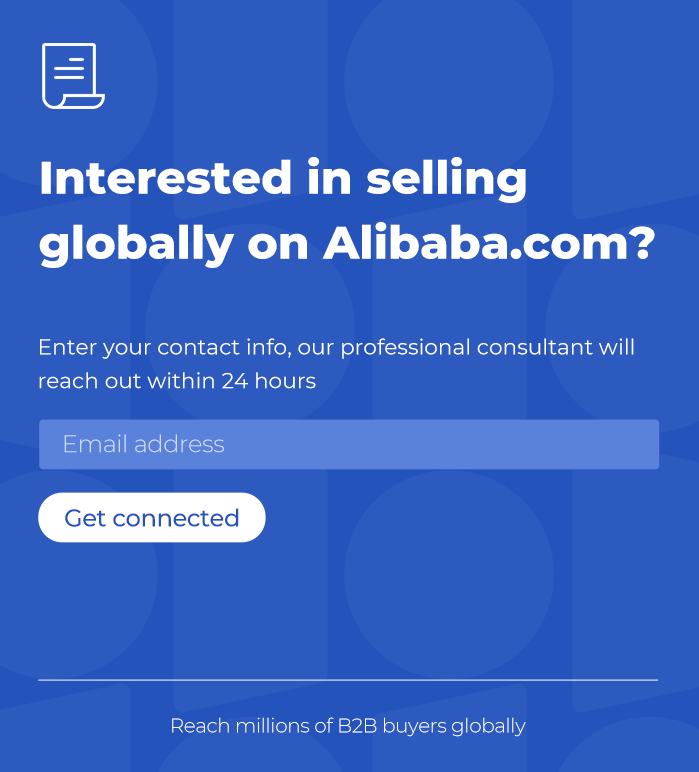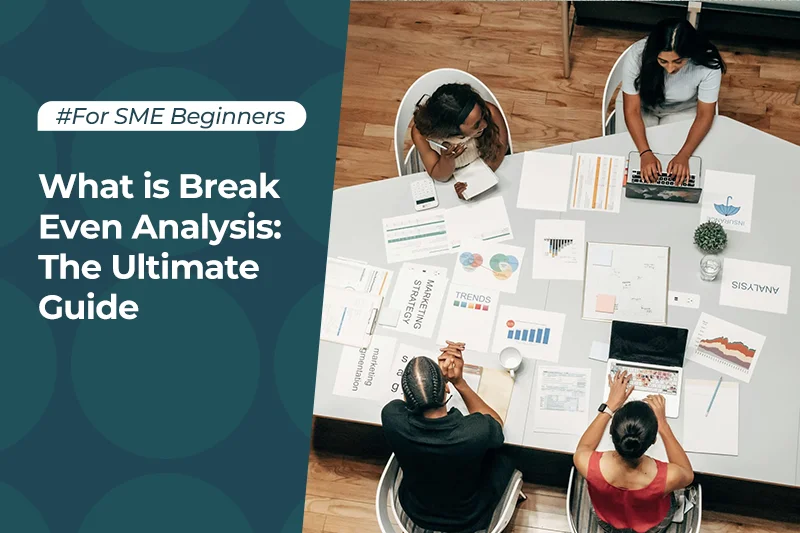Instagram Insights and Analytics Tools: Mastering Instagram Growth

Table of Contents
Instagram has evolved from a photo-sharing app into one of the most powerful social media platforms for businesses and individuals looking to build personal brands. With over 2 billion monthly active users, Instagram offers a valuable opportunity for brands, influencers, and content creators to reach diverse audiences across the globe. However, simply posting content is not enough to guarantee growth or engagement. To truly capitalize on Instagram’s potential, it is crucial to track performance and optimize strategies based on data. Instagram Insights and analytics tools serve as essential resources for analyzing performance and growth.
Instagram provides built-in analytics features that are easy to access for business profiles and creator accounts. These tools give users the ability to track audience behavior, engagement, and performance metrics that can shape more effective content strategies. Understanding how to leverage Instagram Insights can ultimately lead to better engagement, more followers, and a stronger presence on the platform.
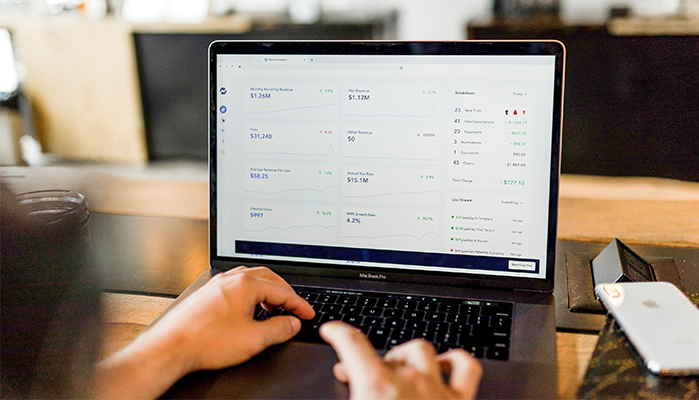
What is Instagram Insights and Why It’s Important?
Instagram Insights is a native analytics tool available to business profiles and creator accounts. It provides detailed data about an account's posts, stories, followers, and engagement, enabling users to measure performance and track growth. Instagram Insights is designed to help users understand how their content is performing, who is interacting with it, and which types of content resonate best with their audience. This data-driven approach allows businesses and creators to make informed decisions about their content strategies.
Instagram Insights can provide invaluable data about post reach, engagement rates, follower demographics, and more. By analyzing this data, users can identify which types of content are most effective and what times are best to post, ultimately improving the quality and reach of their content.
Available for Business Profiles and Creator Accounts
To access Instagram Insights, an account must be set to either a business or creator profile. Personal profiles do not have access to the platform's analytics tools. By switching to a business or creator profile, users can unlock detailed metrics that are crucial for tracking performance and growing their presence on Instagram.
How Instagram Insights Helps Optimize Content Strategies
Instagram Insights empowers users to create more effective content strategies by offering detailed information about audience preferences, behaviors, and interactions. This allows businesses and creators to fine-tune their content, post frequency, and posting times to maximize engagement and reach. Understanding how different content formats perform (images, carousels, videos, reels) can help users focus on what works best for their specific audience.
Key Instagram Analytics Features
Instagram Follower Analytics
One of the key features of Instagram Insights is the ability to track follower analytics. This includes data about follower growth over time, as well as demographic information about the audience. Follower analytics help users gain insight into the age, gender, location, and activity patterns of their followers.
Tracking Growth in Followers
Instagram provides a breakdown of the number of followers gained or lost within a specific timeframe, whether daily, weekly, or monthly. This metric helps users gauge the effectiveness of their content and engagement strategies. If there’s a noticeable drop or spike in followers, it might be linked to specific posts or actions that can be analyzed and adjusted accordingly.
Understanding Follower Demographics
Follower demographics such as age, gender, and location provide essential insights into the types of people who are engaging with the account. Understanding these characteristics allows businesses and creators to tailor their content to better meet the needs of their audience. For instance, if a business sees that a significant portion of its followers are from a specific country, it may choose to create localized content for that region.
Analyzing Follower Activity and Peak Engagement Times
Instagram Insights also tracks when followers are most active on the platform, which can inform the best times to post. By aligning content with peak activity hours, users can increase the likelihood of their posts being seen and engaged with. For example, if the audience is most active in the evening, it may be advantageous to post during those hours.
Instagram Audience Insights
Instagram Audience Insights provides more detailed information about an account's audience, focusing on behaviors, interests, and engagement patterns.
Delving into Audience Interests, Behaviors, and Engagement
Instagram’s audience analytics can help users understand what types of content their audience enjoys. It highlights which posts receive the most interaction, what kinds of stories resonate with followers, and how often followers engage with different content formats. This helps in planning and creating more effective content in the future.
Using Audience Insights to Tailor Content
By understanding the specific preferences and interests of their followers, businesses and creators can tailor their content to align with these insights. For example, if analytics show that followers engage more with educational content than promotional posts, creators can shift their content strategy to focus on offering valuable insights to their audience.
Customizing Content Strategies to Fit Follower Preferences
Instagram Insights reveals the type of posts that are most likely to succeed with a particular audience. By analyzing the performance of different content types, such as carousel posts, photos, or videos, users can adjust their content strategies to focus on the formats that generate the most engagement.
Instagram Insights on Desktop
Instagram Insights is primarily accessed through the mobile app, but it is also possible to view insights on the desktop version of Instagram. However, the desktop experience may have some limitations compared to the app version.
Accessing Instagram Insights Through Desktop: Limitations and Advantages
Viewing Instagram Insights on a desktop offers convenience, especially for users who prefer larger screens. However, it’s worth noting that the desktop version may not provide as many granular details as the mobile version. For instance, users can view general performance metrics and follower demographics, but they might not have access to certain real-time insights or some advanced features available on the mobile app.
How Desktop Insights Differ from Mobile App Insights
The mobile app version of Instagram Insights provides more interactive, detailed features, such as the ability to view stories insights, and post-specific data on the go. Desktop users might experience fewer options and more limited data visualization when accessing insights, making the mobile app the preferred tool for the most detailed analysis.
Step-by-Step Guide to Viewing Analytics on Instagram’s Web Platform
- Log in to your Instagram account on a desktop browser.
- Navigate to your profile and select the “Insights” button from your profile page.
- From here, you can explore data related to posts, audience demographics, reach, and engagement.
- Though limited, it still offers valuable insights into account performance and trends.

Instagram Post Analytics
Instagram post analytics help users assess the performance of individual posts by tracking metrics such as likes, comments, shares, and saves. These metrics provide insights into how well content resonates with the audience and can be used to identify successful posts.
Evaluating Reach, Impressions, and Engagement for Each Post
Metrics like reach (the number of unique accounts that have seen the post) and impressions (the total number of times the post has been viewed) are essential for understanding how far a post has spread. Engagement metrics, such as likes, comments, and shares, show how actively people are interacting with the content. Analyzing these metrics can provide insights into which types of content drive the most interaction.
Tracking How Post Types Perform Over Time
Different post types (e.g., images, carousels, videos, reels) often yield different results in terms of reach and engagement. Instagram Insights allows users to compare the performance of various post types, helping them determine which formats work best with their audience. This information can guide future content creation efforts.
Identifying High-Performing Posts to Replicate Content Strategies
By identifying the posts with the highest engagement and reach, users can pinpoint what works best for their audience and replicate successful strategies in the future. High-performing content can also be promoted through ads or shared in different formats to maximize reach.
Instagram Insights Tool: Features and Benefits
The Instagram Insights tool offers a comprehensive suite of features to track and analyze account performance. It provides key metrics like reach, impressions, follower demographics, and engagement rates.
How to Navigate and Interpret Metrics
Navigating Instagram Insights involves selecting specific metrics to view, such as engagement rate or follower growth. Understanding how to interpret these metrics can help users identify patterns, trends, and areas for improvement.
Advanced Insights Like Website Clicks, Email Sign-Ups, and Swipe-Ups for Instagram Stories
For users with access to Instagram Stories, the Insights tool can track additional metrics such as swipe-ups, website clicks, and email sign-ups, offering deeper insight into how Stories are driving action beyond just likes and comments.
How to Use Instagram Analytics for Growth
Identifying Successful Content Trends
By regularly reviewing Instagram analytics, businesses, and creators can identify which types of content are most successful. Whether it's educational posts, product showcases, or behind-the-scenes content, recognizing content trends allows users to focus on what works.
Adjusting Posting Schedules and Content Formats Based on Insights
Instagram Insights can also be used to adjust posting schedules based on when followers are most active. Additionally, insights into post performance can help users experiment with different content formats (such as videos, carousels, or stories) to optimize engagement.
Using Analytics to Improve Engagement Rates and Follower Retention
By reviewing engagement data, businesses can identify what drives follower interaction and retention. Consistently engaging with the audience through comments, direct messages, or user-generated content can increase loyalty and foster a community.
Understanding the Impact of Hashtags, Captions, and Posting Time on Growth
Instagram Insights provides data on how hashtags, captions, and posting times impact the success of posts. By analyzing this data, businesses, and creators can adjust their strategies to optimize visibility and reach.
Third-Party Instagram Analytics Tools
Several third-party tools, such as Sprout Social, Hootsuite, and Later, offer enhanced Instagram analytics. These platforms often provide more detailed reporting features, multi-account management, and the ability to compare performance across multiple social networks.
Comparing Instagram’s Native Tools with Third-Party Analytics Platforms
While Instagram Insights offers essential data, third-party tools often provide more advanced features, such as in-depth reporting, competitor analysis, and scheduled posting. However, third-party platforms typically come with a subscription fee, whereas Instagram Insights is free for all business and creator accounts.
Advantages and Drawbacks of Third-Party Tools
Third-party tools can offer more comprehensive data and additional functionalities but might lack the integration and simplicity that Instagram’s native tools offer. Users must weigh the benefits against the cost and complexity when choosing which analytics tools to use.
Conclusion
Instagram Insights and analytics tools are powerful resources for businesses and creators looking to enhance their Instagram presence. By using these tools to track engagement, follower demographics, and content performance, users can make data-driven decisions that foster growth. Whether using Instagram’s native tools or third-party platforms, the key to mastering Instagram growth lies in continuous analysis, experimentation, and adaptation to audience needs. As Instagram continues to evolve, future updates to analytics tools, including AI-driven insights, will likely provide even deeper levels of understanding, helping users further optimize their strategies for success.
Start your borderless business here
Tell us about your business and stay connected.
Keep up with the latest from Chovm.com?
Subscribe to us, get free e-commerce tips, inspiration, and resources delivered directly to your inbox.