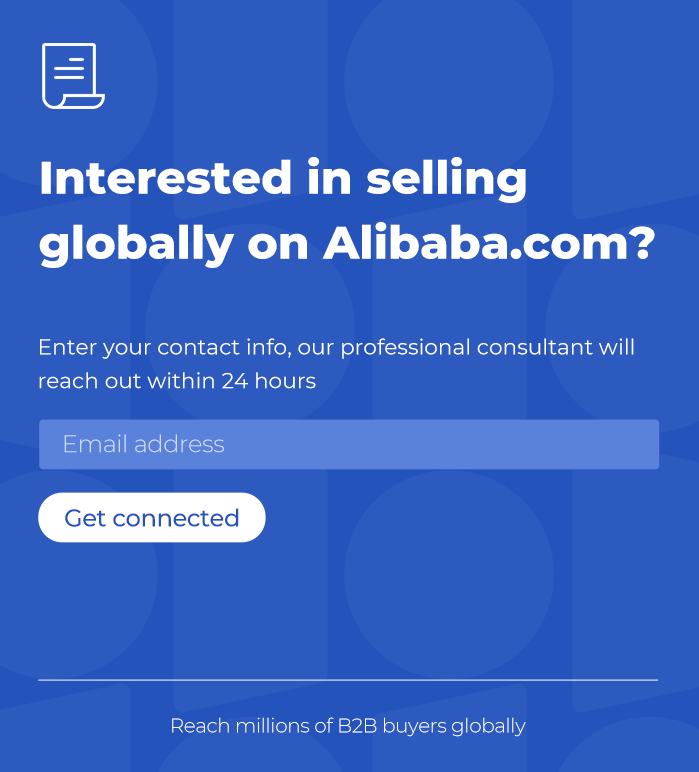PaaS vs. SaaS vs. IaaS: How They Differ and When To Use Each
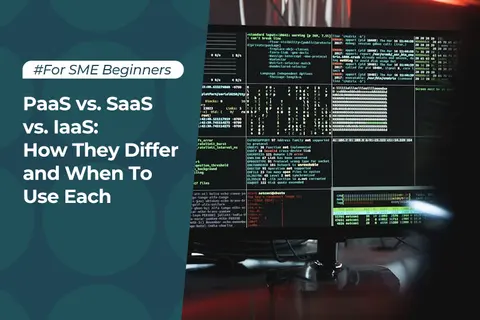
Table of Contents
In recent years, cloud computing has become increasingly pervasive across industries, powering various applications and services, from consumer-facing mobile apps to enterprise-grade software solutions. Whether storing and analyzing vast amounts of data, running complex simulations, hosting websites and web applications, or delivering software as a service (SaaS) to end-users, the cloud has become the foundation of modern digital infrastructure. As organizations embrace digital transformation and adapt to an increasingly interconnected world, cloud computing will remain a driving force behind innovation, agility, and competitiveness in the global marketplace.
Overview Of Cloud Computing
Cloud computing, encompassing IaaS, PaaS, and SaaS, has significantly transformed data and application management for businesses and individuals. IaaS, the foundational layer in cloud computing, involves the provision of virtualized computing resources over the internet. SaaS, on the other hand, delivers software applications over the Internet on a subscription basis, eliminating the need for local installation and maintenance. PaaS sits between these two models, offering a platform for developing, running, and managing applications without the complexities of underlying infrastructure management.
At its core, cloud computing facilitates on-demand access to a shared pool of configurable resources, including servers, storage, networking, databases, and software, all managed by cloud service providers. This shift from traditional on-premises infrastructure to cloud-based solutions has brought about significant scalability, flexibility, and cost-efficiency benefits for organizations of all sizes.
Key to the appeal of cloud computing is its pay-as-you-go pricing model, enabling businesses to pay only for the resources they consume, thus avoiding large upfront investments in infrastructure. This feature makes cloud computing particularly attractive for startups and small businesses, facilitating more predictable budgeting and resource allocation. Additionally, cloud computing allows for rapid scalability, empowering businesses to adjust resource levels in response to changing demands, such as seasonal fluctuations in website traffic or sudden spikes in computational requirements.
Accessibility and convenience are other notable aspects of cloud computing. With cloud-based services, users can access applications and data from any location with an internet connection, using a variety of devices, including desktop computers, laptops, smartphones, and tablets. This flexibility has revolutionized work practices, enabling remote work, distributed teams, and real-time collaboration across geographical boundaries. Moreover, cloud computing fosters innovation by granting easy access to advanced technologies and tools, such as artificial intelligence, machine learning, and big data analytics, which were once only accessible to larger enterprises with significant IT resources.
What is Platform as a Service (PaaS)?
-
Platform as a Service (PaaS) is a category of cloud computing services that provides a platform allowing customers to develop, run, and manage applications without the need to manage underlying infrastructure. In the context of cloud computing, PaaS offers a comprehensive set of tools and services to facilitate the entire application development lifecycle, from coding and testing to deployment and management.
-
Several prominent PaaS providers include Google App Engine, Microsoft Azure, Heroku, and AWS Elastic Beanstalk. These platforms offer a range of services tailored to different programming languages, frameworks, and application types, enabling developers to focus on writing code rather than managing servers or infrastructure.
-
Key features and benefits of PaaS include access to development tools, middleware, databases, and other resources necessary for application development. PaaS providers typically offer scalability, allowing applications to automatically scale up or down based on demand, reducing the need for manual intervention and infrastructure management. Additionally, PaaS often includes features such as built-in security, monitoring, and collaboration tools, streamlining the development process and improving overall productivity.
-
PaaS is suitable for various use cases, including web application development, mobile app development, and API development. It is particularly beneficial for startups and small businesses looking to accelerate their development cycles and reduce time to market. PaaS platforms provide a cost-effective solution by eliminating the need for upfront hardware investments and reducing ongoing maintenance and operational costs.
-
However, PaaS also has its drawbacks and limitations. One potential limitation is vendor lock-in, as developers may become dependent on specific PaaS features or proprietary APIs, making it difficult to migrate to another platform in the future. Additionally, customization options may be limited compared to infrastructure as a service (IaaS) solutions, which could restrict the flexibility of certain applications. Finally, PaaS platforms may not be suitable for all types of applications, particularly those with unique or specialized requirements that cannot be easily accommodated within the platform's constraints. Despite these limitations, PaaS remains a valuable component of cloud computing, offering significant benefits for developers and businesses seeking to streamline their application development and deployment processes.
What is Software as a Service (SaaS)?
-
Software as a Service (SaaS) is a cloud computing model that delivers software applications over the internet on a subscription basis. In this model, users access the software through a web browser or API, eliminating the need for installation and maintenance on local devices. SaaS applications are hosted and managed by the service provider, who handles tasks such as software updates, security patches, and infrastructure maintenance.
-
Prominent examples of SaaS applications include Salesforce, Google Workspace (formerly G Suite), Microsoft Office 365, Dropbox, and Slack. These applications cover a wide range of functionalities, including customer relationship management (CRM), productivity and collaboration tools, email, file storage, and communication.
-
SaaS presents notable advantages such as accessibility, scalability, and cost-effectiveness. Users can access SaaS applications from any location with an internet connection, using a variety of devices including desktop computers, laptops, smartphones, and tablets. This accessibility fosters remote work, collaboration, and flexibility among users. Moreover, SaaS provides scalability, enabling businesses to effortlessly modify their usage and subscription levels in response to evolving requirements, without requiring upfront investments in infrastructure. Furthermore, SaaS usually employs a subscription-based pricing model, facilitating predictable budgeting and mitigating the need for substantial initial expenditures.
-
SaaS applications are used across many industries and business functions, including sales, marketing, customer service, human resources, finance, and operations. Common use cases for SaaS include CRM systems for managing customer relationships, email and collaboration tools for communication and productivity, project management software for organizing and tracking tasks, and accounting software for financial management.
-
Despite its many benefits, SaaS also has potential drawbacks and limitations. One potential concern is data security and privacy, as SaaS applications store sensitive data in the cloud, raising concerns about data breaches and unauthorized access. Additionally, reliance on internet connectivity can pose challenges, as users may experience downtime or latency issues if they have a slow or unreliable internet connection. Furthermore, customization options may be limited compared to on-premises software solutions, as SaaS applications are typically designed to serve a broad range of users with standardized features and configurations. Despite these limitations, SaaS continues to gain popularity as a convenient and cost-effective solution for businesses seeking to streamline their software operations and improve productivity.
What is Infrastructure as a Service (IaaS)?
-
IaaS, part of cloud computing, offers virtualized computing resources over the internet. Users can lease virtualized hardware resources, such as servers, storage, networking, and virtualization, from cloud service providers on a pay-as-you-go basis. This model provides users with the flexibility to scale resources up or down as needed, without the necessity of investing in physical hardware or managing on-premises infrastructure.
-
Leading examples of IaaS providers include Amazon Web Services (AWS), Microsoft Azure, Google Cloud Platform (GCP), IBM Cloud, and Oracle Cloud Infrastructure. These providers furnish an array of services and features tailored to support various workloads and use cases, encompassing computing power, storage, networking, and security.
-
Key features and benefits of IaaS include scalability, flexibility, and cost-effectiveness. IaaS empowers users to dynamically scale resources in response to evolving demands, optimizing resource utilization and cost-efficiency. Additionally, IaaS offers flexibility in terms of operating systems, programming languages, and development frameworks, enabling users to tailor their environments to meet specific requirements. Furthermore, IaaS negates the need for upfront capital investments in hardware and reduces ongoing operational costs associated with infrastructure management and maintenance.
-
IaaS finds applications across diverse industries and use cases, including web hosting, application development and testing, data backup and recovery, disaster recovery, and high-performance computing. Businesses of all sizes stand to gain from IaaS, from startups and small businesses aiming to minimize upfront costs and infrastructure complexity, to large enterprises seeking to scale operations globally.
-
Despite its many advantages, IaaS does present potential drawbacks and limitations. Security and compliance considerations loom large, as users must secure their virtual infrastructure and ensure adherence to regulations and industry standards. Additionally, dependency on internet connectivity may pose challenges, with downtime or network latency potentially impacting performance and availability. Moreover, migration complexities and concerns about vendor lock-in may deter users from contemplating switching providers or migrating workloads between different cloud environments. Nonetheless, IaaS remains a popular choice for businesses seeking adaptable, scalable, and cost-effective infrastructure solutions in the cloud.
PaaS vs. SaaS vs. IaaS
-
When comparing PaaS, SaaS, and IaaS, several key differences emerge in terms of deployment, management, and customization. PaaS focuses on providing a platform for application development, abstracting away infrastructure management tasks. SaaS delivers fully managed applications over the internet, requiring minimal setup and maintenance from users. IaaS offers virtualized computing resources, providing users with more control over the underlying infrastructure compared to PaaS and SaaS.
-
Various factors influence the choice between PaaS, SaaS, and IaaS, including scalability, cost, and control. PaaS offers rapid scalability for application development and deployment, making it ideal for dynamic workloads. SaaS provides scalability in terms of user access and usage, catering to businesses with fluctuating user demands. IaaS offers scalability at the infrastructure level, allowing users to adjust computing resources as needed.
-
Cost considerations differ among PaaS, SaaS, and IaaS. PaaS typically involves subscription-based pricing, with costs based on usage and resource consumption. SaaS often follows a similar pricing model, charging users based on the number of users or features used. IaaS pricing is more granular, with users paying for individual resources such as virtual machines, storage, and networking.
-
Control over infrastructure and customization options vary across PaaS, SaaS, and IaaS. PaaS abstracts away infrastructure management tasks, offering limited control but streamlining development processes. SaaS provides minimal control over the underlying infrastructure, focusing on delivering pre-built applications to users. IaaS offers the highest level of control, allowing users to configure and manage virtualized resources according to their specific requirements.
-
Considerations for specific business needs or industries play a crucial role in determining the most suitable cloud service model. Industries with strict regulatory requirements may prefer the control and customization options offered by IaaS. Businesses focused on rapid application development and deployment may opt for the convenience and scalability of PaaS. Organizations seeking to streamline software access and reduce maintenance overhead may find SaaS to be the most appropriate choice.
-
Overall, while PaaS, SaaS, and IaaS all offer distinct advantages, understanding their differences and evaluating specific business needs is essential in making informed decisions regarding cloud adoption. Each model has its strengths and limitations, and selecting the right one depends on factors such as scalability, cost, control, and industry requirements.
When to Use Each Model?
When deciding whether to use PaaS, SaaS, or IaaS, several factors should be considered to make informed decisions. These decision-making factors include the level of control and customization required, scalability needs, and budget considerations. Businesses should assess their specific requirements and evaluate how each cloud service model aligns with their goals and resources.
Common scenarios and best practices for each cloud service model vary based on their characteristics and capabilities. PaaS is often preferred for rapid application development and deployment, offering a platform that abstracts away infrastructure management tasks. It is well-suited for startups and businesses focusing on innovation and time-to-market. SaaS is typically chosen for software access and delivery, providing fully managed applications over the Internet. It is beneficial for businesses seeking to streamline software access, reduce maintenance overhead, and improve collaboration among users. IaaS is commonly used for flexible infrastructure provisioning and control, catering to businesses with specific infrastructure requirements or regulatory constraints. It is ideal for industries with stringent compliance requirements or businesses looking to maintain control over their virtualized resources.
In certain scenarios, a combination of PaaS, SaaS, and IaaS may be appropriate, known as hybrid cloud or multi-cloud environments. A hybrid cloud allows businesses to leverage the strengths of each cloud service model while addressing specific needs and constraints. For example, businesses may use PaaS for application development, SaaS for productivity tools, and IaaS for infrastructure hosting, optimizing cost-effectiveness, and flexibility.
Best practices for selecting the right cloud service model include conducting thorough assessments of business requirements, evaluating vendor capabilities and service-level agreements (SLAs), and considering long-term scalability and growth prospects. Additionally, businesses should prioritize security and compliance considerations, ensuring that the chosen cloud service model meets regulatory requirements and data protection standards.
Conclusion
In conclusion, understanding the distinctions between PaaS, SaaS, and IaaS is essential for making informed decisions in cloud computing. Each model offers unique features, benefits, and limitations that cater to different business needs and objectives.
It is crucial to grasp the differences between PaaS, SaaS, and IaaS to effectively leverage cloud computing resources. By understanding these distinctions, businesses can align their cloud strategies with their specific requirements, optimizing resource usage, scalability, and cost-effectiveness.
When choosing the right cloud model, businesses should carefully evaluate factors such as control, scalability, customization, budget, and industry requirements. Conducting thorough assessments, considering common scenarios and best practices, and prioritizing security and compliance considerations are essential steps in selecting the most suitable cloud service model. Additionally, businesses may benefit from adopting hybrid cloud or multi-cloud strategies to leverage the strengths of each cloud model while addressing diverse needs and constraints. By following these recommendations and considerations, businesses can harness the full potential of cloud computing to drive innovation, agility, and competitiveness in the digital age.
Latest articles
How to Run TikTok Ads and Boost Your Sales: The Ultimate Guide
JANUARY 08, 202511 MIN READWhat is the Accounting Cycle? Guide and Insights
JANUARY 06, 20256 MIN READHow To Start Import-Export Business: A Comprehensive Guide
DECEMBER 31, 20246 MIN READ15 Best Business Books for Entrepreneurs
DECEMBER 27, 202410 MIN READHow to Use X/Twitter Analytics Tools and Essential Tips
DECEMBER 25, 20247 MIN READWhat Does Warehousing Do in the Supply Chain? Key Functions & Examples
DECEMBER 24, 20249 MIN READHow to Gain More Instagram Followers: Tips to Increase Your Following
DECEMBER 19, 20248 MIN READWhat is Shopper Marketing: Key Tactics and Strategies
DECEMBER 16, 20240 MIN READ