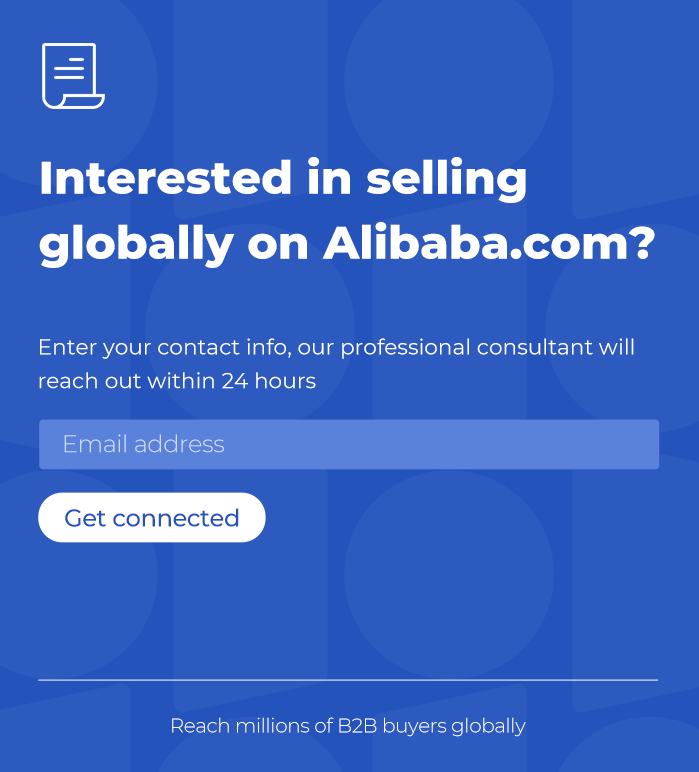How to Build Your Shopify Store Successfully?

Table of Contents
Building an online store is an exciting venture for any entrepreneur. Shopify provides a user-friendly platform to turn your e-commerce dreams into reality. With its intuitive interface and powerful features, Shopify enables entrepreneurs to create stunning online stores without the need for extensive technical expertise. In this guide, we'll explore the steps to create and launch your Shopify store successfully, from initial setup to optimization and growth.
Choosing the Right Shopify Plan
Before diving into the world of online selling, it's crucial to select the Shopify plan that best suits your business needs. Shopify offers a range of plans catering to various budgets and requirements, including Basic Shopify, Shopify and Advanced Shopify. Each plan comes with its own set of features and pricing structure, so it's essential to evaluate your needs carefully.
- Basic Shopify: Ideal for beginners or small businesses looking to establish an online presence. This plan offers essential features to set up your store and start selling.
- Shopify: Suitable for growing businesses with additional features such as gift cards and professional reporting to help you manage and scale your operations effectively.
- Advanced Shopify: Geared towards established businesses seeking advanced features like advanced report builder and third-party calculated shipping rates to streamline their operations and maximize growth potential.
Choosing the right plan ensures you have access to the necessary tools and resources to build and grow your Shopify store successfully. Additionally, building a Shopify APP can provide a tailored solution to address specific business requirements, further enhancing your online selling experience. By combining the right Shopify plan with custom-built apps, you can create a seamless and efficient e-commerce platform that drives growth and success for your business.

Building Website with Shopify
Once you've selected the appropriate plan, it's time to start building your online store using Shopify's user-friendly interface. Here's a step-by-step guide to help you build shopify store:
- Selecting a Theme
Shopify offers a wide selection of professionally designed themes to give your store a polished and professional look. Choose a theme that aligns with your brand identity and aesthetics. Whether you prefer a minimalist design or a bold and vibrant layout, there's a theme to suit every preference. - Customizing Your Theme
Personalize your chosen theme to reflect your brand's personality and unique style. Shopify's drag-and-drop editor allows you to customize various elements such as colors, fonts, and layouts without any coding knowledge required. Add your logo, banners, and imagery to create a visually appealing storefront that captivates your audience. - Adding Products
Populate your store with products by adding them to your Shopify catalog. From physical goods to digital downloads, Shopify supports a wide range of product types. Upload product images, write compelling descriptions, and set prices to showcase your offerings effectively. Organize your products into categories and collections to make navigation easy for your customers.
Leveraging Pre-Built Shopify Stores with Chovm B2B Integration
While building your store from scratch offers unparalleled customization options, pre-built Shopify stores for sale can provide a convenient solution for those looking to expedite the process. Pre-built stores come with pre-configured themes, layouts, and product listings, allowing you to launch your store quickly with minimal effort. Integrating Chovm B2B into your pre-built Shopify store further enhances its capabilities, opening up a world of opportunities for sourcing products, streamlining operations, and expanding your business reach.
-
Benefits of Pre-Built Stores with Chovm B2B Integration
Pre-built Shopify stores offer several advantages, including:
- Time-saving: By leveraging pre-built stores with Chovm B2B integration, you can bypass the design and development phase, saving valuable time and resources. Integration with Chovm B2B streamlines the product sourcing process, allowing you to find quality suppliers and products efficiently.
- Ready-made Solutions: Pre-built stores with Chovm B2B integration come equipped with pre-configured themes and layouts, eliminating the need for customization. Additionally, integration with Chovm B2B provides access to a vast marketplace of suppliers and products, ready for you to add to your store with ease.
- Convenience: With pre-built stores integrated with Chovm B2B, you can launch your Shopify store in a matter of days, allowing you to focus on other aspects of your business, such as marketing and customer engagement. The seamless integration between Shopify and Chovm B2B ensures a smooth experience for both merchants and customers.
-
Customization Options
While pre-built stores offer convenience and speed, they also allow for customization to align with your brand identity and preferences. You can personalize your store by adding your logo, updating colors and fonts, and modifying product listings to suit your unique offerings.
Building a Shopify store is an exciting journey that opens up endless opportunities for entrepreneurs to showcase their products and connect with customers worldwide. Whether you choose to build your store from scratch or leverage pre-built solutions, Shopify provides the tools and resources you need to succeed in the competitive world of e-commerce. By following the steps outlined in this guide and leveraging the power of Shopify, you'll be well on your way to building a successful online store that stands out from the crowd.
Start your borderless business here
Tell us about your business and stay connected.
Keep up with the latest from Chovm.com?
Subscribe to us, get free e-commerce tips, inspiration, and resources delivered directly to your inbox.