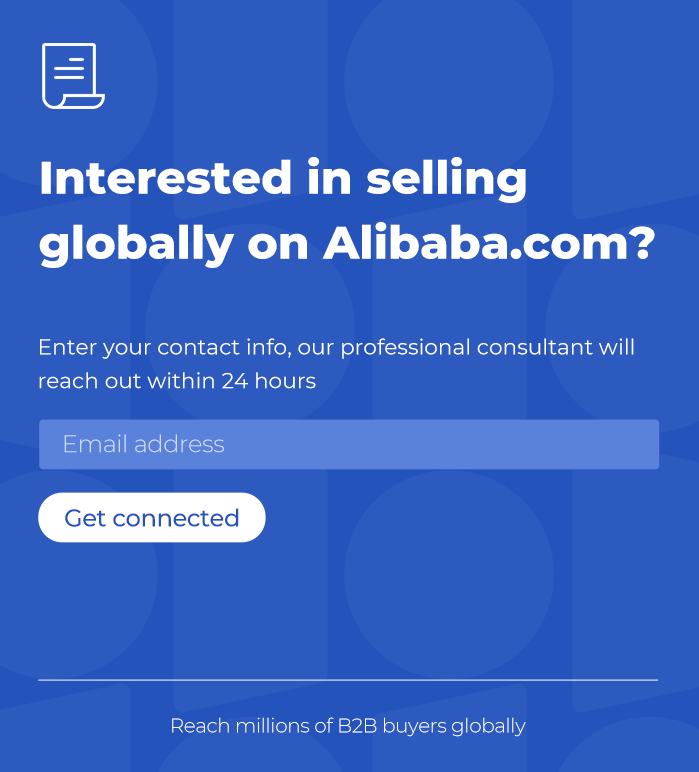How to Use a Website Traffic Checker to Boost Your Online Strategy

Table of Contents
- What is Website Traffic? A Simple Definition
- The Power of a Website Traffic Checker: Tracking What Matters
- How to Use a Website Traffic Checker Online Free
- Advanced Features of Website Traffic Checkers: Website Traffic Lookup and Generator
- Analyzing Website Traffic Trends Over Time
- Conclusion: Maximizing Your Online Strategy with Website Traffic Checkers
In the world of digital marketing, website traffic is the lifeblood of your online presence. Without a steady flow of visitors, your website’s potential to convert and engage users is limited. Whether you are running a blog, an e-commerce store, or a corporate website, understanding how your visitors behave can lead to smarter decisions, better content creation, and increased conversions.
One of the most effective ways to monitor and improve your website traffic is by using a website traffic checker. These tools allow you to track the volume and sources of your site’s traffic, providing valuable insights into how users find your website and what drives their behavior.
In this blog, we’ll explore how to use a website traffic checker to elevate your online strategy, the different types of website traffic, and the best tools you can use, including website traffic checker online free options, and much more.

What is Website Traffic? A Simple Definition
Understanding the website traffic definition is crucial for anyone looking to improve their site's performance and user engagement. Before diving into the tools and strategies, it’s important to understand the concept of website traffic. In simple terms, website traffic refers to the visitors who land on your website. This can include anyone from your target audience to random web users to bots crawling your site for indexing. Once you grasp the website traffic definition, you can start focusing on key metrics like traffic sources, bounce rates, and user behavior to optimize your content.
But not all traffic is created equal. The key to a successful website strategy is not just attracting visitors, but attracting the right kind of visitors—those who are most likely to convert into customers, subscribers, or leads.
Traffic is typically categorized into several sources:
- Organic Traffic: Visitors coming from search engines like Google, driven by SEO efforts.
- Paid Traffic: Visitors arriving from paid advertisements, such as Google Ads or social media ads.
- Referral Traffic: Visitors who land on your site through links on other websites.
- Social Traffic: Visitors from social media platforms like Facebook, Instagram, or LinkedIn.
- Direct Traffic: Visitors who type your URL directly into their browser or click on a bookmark.
Understanding these traffic sources and their behavior on your site is essential for optimizing your digital marketing efforts. This is where website traffic checkers come into play.
Knowing the website traffic definition allows businesses to identify areas for improvement in their marketing strategies and enhance the user experience. A clear website traffic definition helps differentiate between different types of traffic, such as organic, paid, and referral traffic, which can inform your SEO and advertising efforts.
The Power of a Website Traffic Checker: Tracking What Matters
A website traffic checker is a tool that allows you to monitor and analyze how visitors interact with your website. These tools provide in-depth reports on various metrics such as:
- The total number of visitors (traffic volume)
- Visitor demographics (age, location, interests)
- Sources of website traffic (where users are coming from)
- Bounce rates (how many visitors leave without interacting)
- User engagement (pages per session, time on site)
By using a website traffic checker, you gain actionable insights that can guide your content strategy, SEO efforts, and advertising decisions. These insights also enable you to track which traffic sources are driving the most conversions, so you can allocate your resources more effectively.

How to Use a Website Traffic Checker Online Free
Many marketers hesitate to invest in paid traffic checker tools when they are just starting or running a small business. Fortunately, there are numerous website traffic checker online free tools available. These free tools often offer limited features compared to premium options, but they are still invaluable for gaining insights into your website’s performance.
Some of the most popular website traffic checker online free tools include:
1.Google Analytics – A powerful tool that provides detailed data about your website’s traffic, user behavior, and much more. While it’s not strictly a “website traffic checker,” it’s one of the most widely used analytics platforms and gives a deep dive into your website’s performance.
2.Ubersuggest – This tool provides basic traffic data, including keyword rankings, traffic volume, and SEO opportunities.
3.SimilarWeb – Offers traffic insights, including where your visitors are coming from and what keywords they’re using to find your website. It’s ideal for competitive analysis as well.
4.Alexa – Provides a basic overview of your website traffic, rankings, and audience metrics.
To get the most out of these tools, ensure that you are tracking key metrics that align with your business goals. Some metrics might include the number of visitors, the length of time they stay on your site, and the conversion rates for specific pages or offers.Using a Website Traffic Checker to Track Traffic Sources
One of the most important aspects of optimizing your online strategy is understanding your website traffic sources. Identifying your main website traffic sources helps you understand where your audience is coming from and how they find your site. Common website traffic sources include organic search, direct traffic, social media, and referral links from other websites. A website traffic checker can give you detailed reports on where your traffic is coming from, such as:
- Organic Search: Visitors who found your site via search engines. If a large portion of your traffic is organic, it indicates that your SEO efforts are paying off.
- Paid Ads: If you’re running ads, this section will tell you how many visitors are arriving via paid campaigns.
- Referrals: If other websites or blogs are linking to your site, a traffic checker can show how much traffic is coming from these referrals.
- Social Media: This category tracks traffic from platforms like Facebook, Instagram, and LinkedIn. Understanding which social media channels drive the most traffic helps in refining your social media marketing strategy.
By analyzing these website traffic sources, you can identify areas that need improvement or where you should increase your efforts. For instance, if a large amount of your traffic is coming from social media but not converting into sales, it may indicate a need for more engaging content or calls to action on your social channels.
Advanced Features of Website Traffic Checkers: Website Traffic Lookup and Generator
Some website traffic checker tools also come with advanced features such as website traffic lookup and website traffic generator functionalities. Here’s how these can be useful for your strategy:
1.Website Traffic Lookup:
This feature allows you to analyze the traffic data of other websites. If you are running a competitive business or industry, understanding how your competitors are performing is crucial. By using a website traffic lookup, you can gather insights into their traffic volume, their traffic sources, and their most popular content.
Some tools even allow you to perform reverse lookups on traffic sources, helping you identify which websites are linking to your competitors and driving them traffic. This can help you uncover new link-building opportunities and refine your content strategy.
2.Website Traffic Generator:
A website traffic generator can simulate or increase traffic to your website. While these tools might be useful for testing, they are often not recommended for generating meaningful or sustainable traffic. Instead, a more reliable approach involves using organic traffic-building techniques like content creation, SEO, and social media marketing.
However, using a website traffic generator can give you a baseline understanding of how your website responds to high levels of traffic, helping you optimize your site for performance and speed.
Analyzing Website Traffic Trends Over Time
Once you have set up your website traffic checker, it’s crucial to monitor how traffic trends evolve over time. By tracking these trends, you can identify patterns in your traffic flow, such as:
1. Seasonal Changes: Some businesses experience fluctuations in traffic during different seasons, such as retail websites during holidays. A website traffic checker allows you to track these changes and adjust your marketing strategies accordingly.
2. Effectiveness of Campaigns: By tracking traffic spikes, you can determine whether your marketing campaigns, blog posts, or social media ads are effective in driving visitors to your site.
3. Content Performance: A good website traffic checker can show which blog posts or landing pages are attracting the most visitors. This enables you to create more content that aligns with your audience's interests and improves your SEO ranking.
Conclusion: Maximizing Your Online Strategy with Website Traffic Checkers
Using a website traffic checker is an essential part of any successful online strategy. These tools provide the insights you need to make data-driven decisions, track your website’s performance, and optimize your traffic sources. Whether you use a website traffic checker online free or a premium tool, consistently monitoring and analyzing your website traffic is key to refining your digital marketing efforts.
By understanding the website traffic definition, tracking website traffic sources, and utilizing advanced features like website traffic lookup and website traffic generator, you can create a more effective online presence and drive higher conversions.
So, get started today—use a website traffic checker to fine-tune your strategy, enhance your content, and grow your audience in the most efficient way possible.
Latest articles
Global Prevailing Products Report - Beauty
JANUARY 07, 20256 MIN READGlobal Prevailing Products Report - Sports & Entertainment
JANUARY 07, 20256 MIN READGlobal Prevailing Products Report - Medical Devices & Supplies
JANUARY 07, 20258 MIN READGlobal Prevailing Products Report - Jewelry, Eyewear, Watches & Accessories
JANUARY 07, 20256 MIN READGlobal Prevailing Products Report - Home & Garden
JANUARY 07, 20256 MIN READGlobal Prevailing Products Report - Food & Beverage
JANUARY 07, 20256 MIN READGlobal Prevailing Products Report - Apparel & Accessories
JANUARY 07, 20256 MIN READWhat is a Product Mix? Definition and Strategy
JANUARY 07, 20257 MIN READ