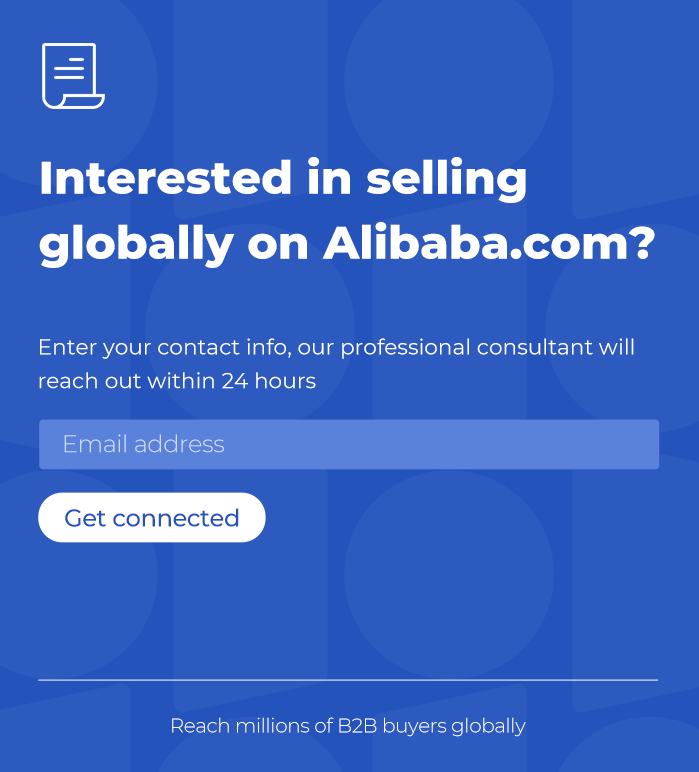How to Make a T-shirt Mockup? Here are 7 Best T-Shirt Mockup Sites

Table of Contents
- Development of T-shirt Mockup - Why is It Popular?
- How to Make a T-shirt Mockup? Step-by-Step Guide
- 7 Best T-Shirt Mockup Sites: Free T-Shirt Templates Online
- How to Choose the Right T-Shirt Mockup Platform
- Where to Get Images for T-shirt Mockups?
- What is the Best Image Type for T-Shirt Printing?
- Conclusion
Development of T-shirt Mockup - Why is It Popular?
T-shirt mockups became popular with the growth of e-commerce, custom T-shirt printing, and digital marketing. Here's an overview of their rise:
Emergence of Print-on-Demand Services
The early 2000s marked the rise of platforms like CafePress and Spreadshirt, allowing designers to showcase their creations without physical inventory. Digital T-shirt mockups became a practical tool for marketing and visualizing products online.
Growth of E-Commerce and Online Marketplaces
As platforms like Etsy, Amazon, and Shopify gained traction, sellers increasingly used T-shirt mockups to attract customers. These mockups offered a cost-effective way to test designs before production.
Accessibility of Design Tools
The availability of graphic design software such as Photoshop and Illustrator made creating mockups easier for designers. Later, tools like Canva and Placeit brought this capability to non-designers.
Social Media and Influencer Marketing Boom
Platforms like Instagram and Pinterest amplified the importance of visually appealing content, making T-shirt mockups a crucial marketing tool for showcasing designs.
Customization and DIY Trends
The demand for personalized products fueled the growth of custom T-shirt businesses. Printful, Printify, and other platforms integrated mockup generation into their services, making it an essential part of the sales process.
Virtual Tools During COVID-19
The pandemic highlighted the need for digital solutions, accelerating the use of T-shirt mockups. These tools enabled businesses to market products without physical samples, catering to the surge in online shopping.
T-shirt mockups remain essential for cost-effective design presentation, customer engagement, and flexible experimentation, ensuring their continued relevance in fashion and print industries.

How to Make a T-shirt Mockup? Step-by-Step Guide
1. Choose Your Method
You can create a T-shirt mockup using various tools and techniques, depending on your expertise and resources. Common methods include:
- Using Online Mockup Generators: Websites like Placeit, Canva, or Printful offer ready-made templates.
- Using Graphic Design Software: Tools like Adobe Photoshop or Illustrator give you more customization.
- Manual Approach: Photographing a real T-shirt and overlaying your design.
2. Gather the Necessary Resources
- Blank T-shirt Template: Download a high-quality blank T-shirt image or use a mockup PSD file.
- Your Design: Ensure your design is in PNG or vector format with a transparent background for easy application.
3. Using Online Mockup Tools
- Step 1: Visit a mockup generator platform (e.g., Placeit or Canva).
- Step 2: Select a T-shirt style and color from their library.
- Step 3: Upload your design and position it on the T-shirt.
- Step 4: Customize the background and other elements as needed.
- Step 5: Download the finished mockup.
4. Creating a Mockup in Photoshop
- Step 1: Open a blank T-shirt mockup template (usually a layered PSD file).
- Step 2: Place your design on the designated layer (usually labeled "Design" or "Smart Object").
- Step 3: Use the warp tool (Edit > Transform > Warp) to align the design with the T-shirt's curves for a realistic look.
- Step 4: Adjust blending modes (e.g., Multiply) to incorporate the T-shirt’s texture.
- Step 5: Export the mockup in your preferred format (e.g., JPEG or PNG).
5. Photographing a Real T-shirt
- Step 1: Print your design on transfer paper or use an existing print.
- Step 2: Place the design on a plain T-shirt.
- Step 3: Photograph the T-shirt with proper lighting and a clean background.
- Step 4: Edit the photo to enhance quality or make minor adjustments using software like Photoshop.
7 Best T-Shirt Mockup Sites: Free T-Shirt Templates Online
In the world of fashion design and online retail, t-shirt mockups are invaluable tools for showcasing designs without the need for physical products. Whether you’re a graphic designer, an online store owner, or someone starting a custom t-shirt business, finding the right t-shirt mockup site can save you time and money while giving you professional-looking results.
Here’s a comprehensive guide to the best free t-shirt mockup sites available online. These platforms offer versatile templates, ease of use, and high-quality results to help you bring your creative ideas to life.
1. Placeit
Placeit is a popular platform that provides thousands of mockup templates for various products, including t-shirts.
- Features:
- Drag-and-drop functionality
- Realistic mockups with models
- Customizable background and colors
- Why Choose Placeit? If you’re looking for high-quality templates with diverse settings, Placeit is an excellent choice. While not all mockups are free, their free options are still abundant and impressive.
2. Canva
Canva is a versatile design tool that offers t-shirt mockup templates along with an array of design features.
- Features:
- Easy-to-use interface
- Customizable text and graphics
- Drag-and-drop design editor
- Why Choose Canva? Canva is ideal for beginners who want a simple way to create t-shirt mockups while exploring other design possibilities.
3. SmartMockups
SmartMockups is dedicated to creating mockups for various products, including apparel.
- Features:
- Realistic t-shirt mockups
- Integration with design tools like Canva and Photoshop
- Automatic perspective adjustment
- Why Choose SmartMockups? With its professional-grade mockups and integrations, SmartMockups is perfect for those looking to streamline their design process.
4. MockupWorld
MockupWorld offers a curated collection of free and premium t-shirt mockups from various designers.
- Features:
- High-resolution templates
- PSD files for advanced customization
- A vast range of styles
- Why Choose MockupWorld? If you need PSD-based mockups for more detailed editing, MockupWorld provides high-quality resources suitable for professionals.
5. GraphicBurger
GraphicBurger is a treasure trove for graphic designers, offering free t-shirt mockups alongside other design resources.
- Features:
- Photorealistic designs
- Fully editable PSD files
- No sign-up required
- Why Choose GraphicBurger? With its ease of access and quality resources, GraphicBurger is a favorite among designers looking for free t-shirt mockups.
6. Freepik
Freepik is a comprehensive design platform with a large collection of t-shirt mockups.
- Features:
- Free and premium options
- Vector and PSD files
- Advanced search filters
- Why Choose Freepik? If variety is what you’re after, Freepik’s extensive library ensures you’ll find a mockup to suit your needs.
7. Renderforest
Renderforest is an online platform offering branding tools, including t-shirt mockups.
- Features:
- Easy online customization
- High-quality visuals
- User-friendly interface
- Why Choose Renderforest? Renderforest is great for users seeking a fast and efficient way to create professional-looking t-shirt mockups.

How to Choose the Right T-Shirt Mockup Platform
Choosing the right platform depends on your specific needs:
- Budget: Opt for free platforms or those offering free versions if you’re on a tight budget.
- Skill Level: Beginners may prefer simple drag-and-drop platforms like Canva or Placeit, while advanced users can make use of PSD-based sites like MockupWorld or GraphicBurger.
- Purpose: Consider whether you need realistic mockups for marketing or clean, vector-based designs for showcasing your portfolio.
Where to Get Images for T-shirt Mockups?
You can find images for mockups through various platforms, depending on your needs and budget. Here are some of the best sources:
Stock Photography Websites
Websites like Shutterstock, iStock, and Adobe Stock offer high-quality images, including blank T-shirts and apparel mockups. These are ideal for professional projects requiring premium visuals.
Mockup-Specific Platforms
Platforms like Placeit, Smartmockups, and Mockup World specialize in mockup templates, providing editable designs for T-shirts, hoodies, and other products. Many allow customization directly on their site.
Free Mockup Resources
Websites like Freepik, Pexels, and Unsplash provide free T-shirt images or mockup templates. While quality varies, these are great for budget-friendly options. Ensure you check licensing terms.
Graphic Design Marketplaces
Sites like Creative Market and Envato Elements offer T-shirt mockup PSD files with layers for easy customization. These files are often highly detailed and perfect for designers.
Print-on-Demand Services
Platforms like Printful and Printify include built-in mockup generators as part of their service. You can upload your design and download realistic T-shirt images.
Photograph Your Own
If you want complete control, photograph a blank T-shirt on a mannequin or a model. Use proper lighting and editing software to create a professional look.
Social Media Mockup Creators
Follow graphic design accounts on Instagram, Dribbble, or Behance. Designers often share or sell mockup templates, offering unique options.
What is the Best Image Type for T-Shirt Printing?
Choosing the right image type is crucial for ensuring high-quality T-shirt prints. Here are the best image types and formats for T-shirt printing, along with why they are preferred:
Vector Images: The Best Option for T-Shirt Printing
Vector images, such as those created in Adobe Illustrator (.AI) or saved as SVG, EPS, or PDF files, are the top choice for T-shirt printing. These images are resolution-independent, meaning they can be scaled up or down without losing quality. Vector images are ideal for designs with sharp edges, logos, or typography.
High-Resolution Raster Images
Raster images, such as JPEG or PNG, are also widely used for T-shirt printing. However, they must be high-resolution, ideally 300 DPI (dots per inch) at the final print size. This ensures the design looks sharp and clear when printed. PNG files are particularly popular because they support transparent backgrounds, which are perfect for seamless printing on T-shirts.
Transparent Backgrounds for Clean Printing
For T-shirt designs, images with transparent backgrounds are essential to avoid unwanted white or colored boxes around the design. PNG files are commonly used for this purpose, as they preserve the transparency of the design.
CMYK Color Mode for Accurate Printing
Printers use the CMYK color model (Cyan, Magenta, Yellow, Black) for T-shirt printing. Ensure your design file is converted to CMYK from RGB to avoid color mismatches between your design and the printed result.
File Formats Commonly Accepted by Printers
Most T-shirt printing services accept the following file types:
- SVG: Best for scalable vector designs.
- PNG: Ideal for raster images with transparency.
- EPS: Common for professional vector graphics.
- PDF: Universal and supports both vector and raster designs.
Editable Files for Last-Minute Adjustments
Keeping an editable version of your design file (e.g., PSD for Photoshop or AI for Illustrator) is recommended. This allows for quick adjustments, such as resizing, color correction, or adding bleed areas for precise printing.
Conclusion
The best t-shirt mockup sites combine quality, convenience, and affordability. Whether you’re running an online store, designing a portfolio, or experimenting with your creative ideas, the platforms listed above offer excellent free options to get started. Explore these sites to find the perfect mockup template for your t-shirt designs, and elevate your brand with professional visuals.
Latest articles
5 Popular Ecommerce Inventory Management Software for Your Business
NOVEMBER 29, 20249 MIN READHow to Make a T-shirt Mockup? Here are 7 Best T-Shirt Mockup Sites
NOVEMBER 29, 20249 MIN READTop 20 Content Creator Platforms
NOVEMBER 27, 202410 MIN READTop 10 Website Analytics Tools to Boost Your Online Performance
NOVEMBER 26, 202411 MIN READHow to Write Product Descriptions That Sell: Tips and Examples
NOVEMBER 26, 20248 MIN READHow to Get Your Page on Top of Google Search
NOVEMBER 26, 202410 MIN READ30 Great Entrepreneurship E-Commerce Ideas to Kickstart Your Entrepreneur Journey
NOVEMBER 22, 20249 MIN READWhat is an Order Fulfillment System? A Comprehensive Guide to Streamlining Your Business
NOVEMBER 20, 20248 MIN READ